Hi Guys,
If you are facing the "Internal Storage Showing Zero Size". Then this might be because , your device is encrypted and TWRP might not able to support encrypted storage.
Or if are facing the "Unable To Mount Internal Storage ". Then it might be because of corrupted data partition .
In both situations you might not be able to flash any other ROM. This might be happened when you flash a ROM without proper setting & it corrupts your internal storage or you perhaps had encrypted your device.
To get rid out of this situation , There are many solutions available over internet but we will main three solutions here.
Or if are facing the "Unable To Mount Internal Storage ". Then it might be because of corrupted data partition .
In both situations you might not be able to flash any other ROM. This might be happened when you flash a ROM without proper setting & it corrupts your internal storage or you perhaps had encrypted your device.
To get rid out of this situation , There are many solutions available over internet but we will main three solutions here.
Note: Please do a backup of your important data from your android device to any SD card or any computer drive.
Solution For Unable To Mount Data Partition
> Boot your device into twrp recovery mode
> Go to wipe menu
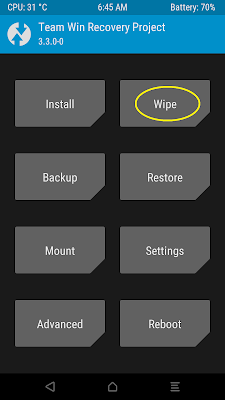
> Select advance wipe
> check data & tap repair and change file system
> Go to wipe menu
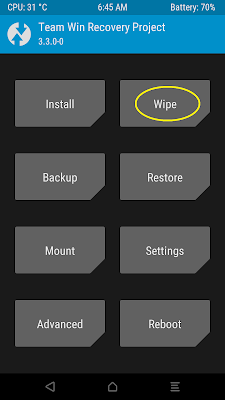
> Select advance wipe
> check data & tap repair and change file system
> Now select repair
> It will take some time to check or repair file system. please wait accordingly.
> If it fix then reboot into system , otherwise follow below instruction.
> This time select the change file system under the repair and change file system
> select ext2 & swipe right to confirm
> again select change file system & select ext4 & swipe right to confirm
> now go to main menu of TWRP & select mount option and check all the partition to mount
>If it can mount then it resolved your issue otherwise we have to try below mentioned steps to resolve this issue.
Solution For "Internal Storage Showing Zero Size In TWRP"
This solution can be applied for the above issue we discussed if that steps can not resolve your issue.
> Boot into Twrp Recovery
> Go to Mount option
> Check all the partitions (data, system, storage etc)
> Go back to main menu & select Wipe
> Select Format Data
> Type Yes (This will delete all the data of internal storage)
> It will delete all the data including your Android OS.
> Now your device is unencrypted and you can flash any ROM.
Alternate Solution
Else you have to download Orange TWRP for your device. Download here
It supports encrypted storage so you can see the internal storage of your encrypted device.
That's All, Hope these solutions work for your.













0 Comments