YUM & RPM : YUM stands for Yellow-dog Updater & Modifier and RPM stands for Redhat Package Manager
YUM
is powerful command utility to manage, view, install or uninstall all
available package available in configured repository on local site or
remote site/server. We can search manage update install or get info abt
all available or installed packages in the system.
YUM Commands
1 => Install a new package
yum install package_name
2 => Remove / Uninstall a package
yum remove package_name
3 => List all mapped and enable repositories in system
yum repolist
4 => List all available packages
yum list
5 => List installed packages in system
yum list installed
6 => To check transactions ( installation, remove, upgrade etc) performed by YUM command utility.
yum history or yum history list all
7 => To display transactions in a given range
yum history list 1..5
Above command will show only the transaction with given numbers range.
Group Packages
These
are group of multiple packages which can be installed in one shot with
the help of yum command. There are many common packages which are used
for same purposes and need to installed at same time to function
properly.For example GNOME Desktop, Development Tools, Basic Web Server etc.
8 => Install group packages in Redhat / RPM base system
yum groupinstall "group_package_name"
9 => List all available group packages
yum grouplist or yum groups list
rpm –q package_name
11 => Check all installed packages in the system.
rpm -qa
12 => To check the dependencies of any package without installation.
rpm -ivh package_name --test
rpm –ivh package_name --nodeps
Note: Install package without checking dependencies , it may cause to make your application unstable. (not recommend)

14 => Get information about an installed package (e.g installation date, package version, source name etc)
rpm –qi package_name
15 => To see all the configuration files of any specific package
rpm –qc package_name
16 => RPM command to list all the documentation files of a specific package.
rpm –qd package_name
17 => RPM command to know full package name with the help of related system binary files.
rpm –qf path_to_the_package_binary_file
18 => RPM command to see the change log, bug fixes or update feature of newer version of package
rpm –q –changelog package_name
rpm –ql package_name


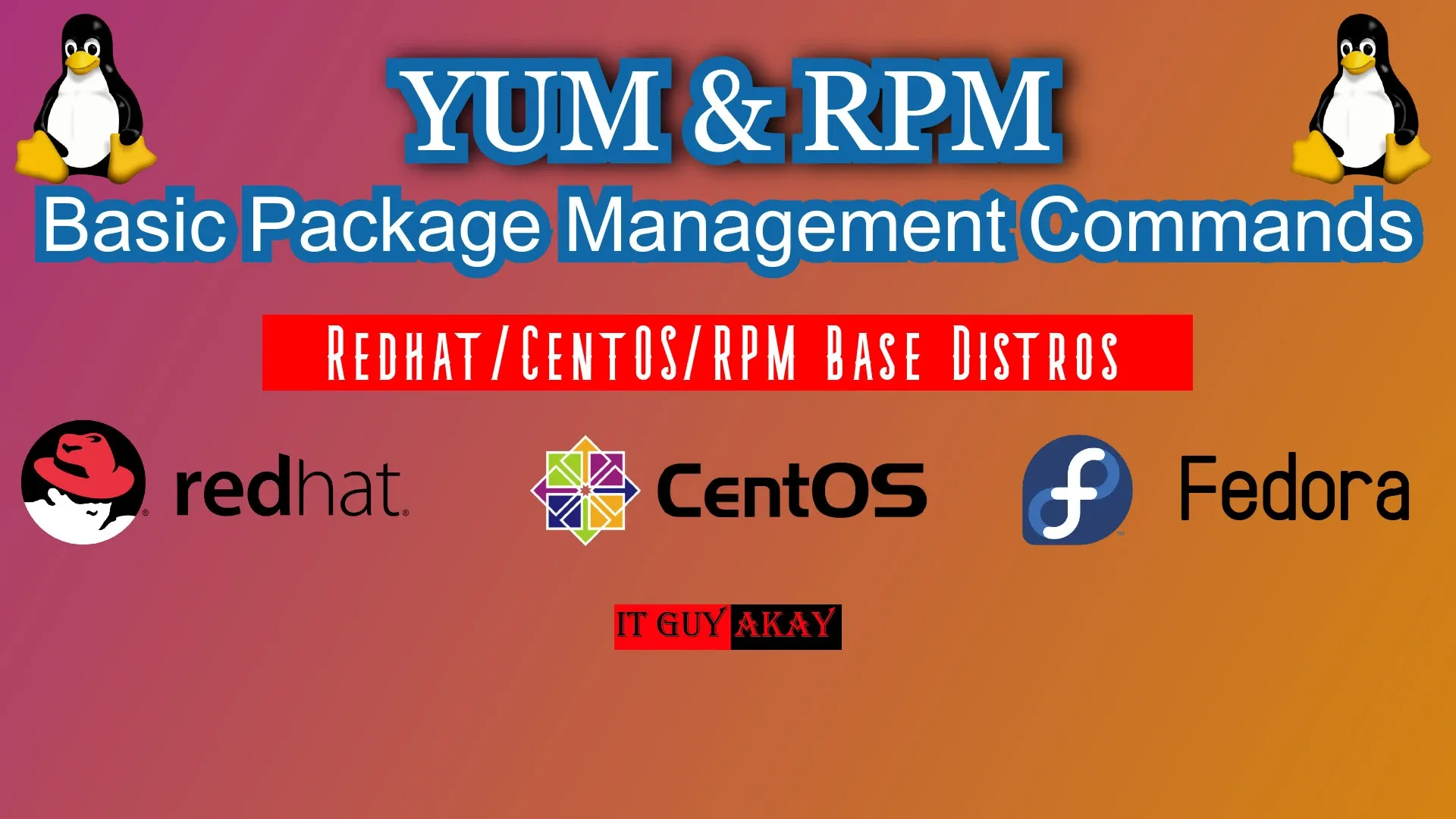
















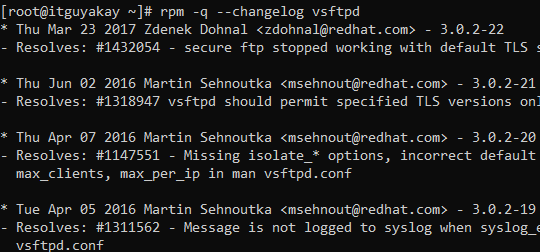

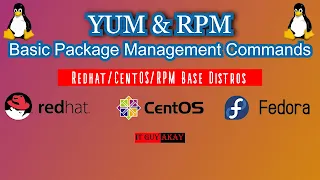







0 Comments