In this post I am gonna list some backup tools for Linux system however many tools are also available for another popular operating system. These backup tools may helpful to backup your system files/data within local or remote locations. Some tools are commands based , some are GUI/WebUI based, some have rich features, some have ease of doing backup task.
I am dividing these tools into two categories
(i) CLI bases tools
(ii) GUI based tools
We will further dividing these tools into two categories
(i) Network oriented tools
(ii) Local backup tools
Note
All tools are opensource and freely available to use how ever please read full documentation and features before using any of them which are listed below. I am just consolidating the backup tools list here. I am not going to review any one of them here. The only purpose of this post is to introduce these backup tools in such a way that users can find them in one place and compare them with any other tool. While writing this post all projects of respective backup tools are active.
You can visit the official website of any program by click on its name (heading)
CLI based Backup Tools
Cloud / Network Oriented Tools
1) Amanda : Amanda is an Open Source Backup and Archiving software. Amanda allows System Administrators to set up a single backup server to back up multiple hosts to a tape- or disk- or cloud-based storage system. Amanda uses native archival tools and can back up a large number of workstations and servers running various versions of Linux, Unix (including OpenSolaris), Mac OS X or Microsoft Windows operating systems.
2) Backshift : Backshift is a deduplicating backup program with compression and expiration, written in Python. Backshift is only for backups, and works analogously to rsync --link-dest, but it deduplicates variable-lengthed blocks of the files both intra-host and inter-host, and compresses those blocks using xz. Backshift is not just another tar frontend. Saved data is stored in an open but created-for-the-purpose, highly compressed format that can be assembled into a tar archive to stdout on request.
3) Duplicity : Duplicity backs directories by producing encrypted tar-format volumes and uploading them to a remote or local file server. Because duplicity uses librsync, the incremental archives are space efficient and only record the parts of files that have changed since the last backup. Because duplicity uses GnuPG to encrypt and/or sign these archives, they will be safe from spying and/or modification by the server.
4) Duplicati : Duplicati is a free, open source, backup client that securely stores encrypted, incremental, compressed backups on cloud storage services and remote file servers. Duplicati is licensed under LGPL and available for Windows, OSX and Linux (.NET 4.7.1+ or Mono 5.10.0+ required). It also provide GUI interface for easy configuration.
5) Knoxite : Knoxite is another opensource data storage & backup system that can backup your data either locally or on any supported cloud network. You can use multiple storage backends, even parallely: local disks, Dropbox, Amazon S3 & others. knoxite cleverly de-duplicates your data before storing it and supports multiple compression algorithms. You can always extend your storage size or move your stored data to another machine. knoxite uses AES-encryption to safely store your data.
6) Rdiff Backup : Known as Reverse differential backup tool, over a network or locally. Rdiff-backup backs up one directory to another, possibly over a network. The target directory ends up a copy of the source directory, but extra reverse diffs are stored in a special subdirectory of that target directory, so you can still recover files lost some time ago.The original author and maintainer was Ben Escoto from 2001 to 2005.
7) Restic : Restic is entirely free to use and completely open source modern backup program that can back up your files from Linux, BSD, Mac and Windows to many different storage types, including self-hosted and online services.Restic is easy to setup and configure without any server setup. It supports incremental backups that means only changes in files will be backed up. You can even encrypt your backup also.
8) Rsbackup : Rsbackup is a backup tool that uses rsync to back up your files to harddisks. It uses rsync’s ability to hardlink unchanged files together to keep multiple copies with only the space cost of the directories. rsbackup backs up your computer(s) to removable hard disks. The backup is an ordinary filesystem tree, and hard links between repeated backups are used to save space. Old backups are automatically pruned after a set period of time.
9) Rsnapshot : Rsnapshot is a filesystem snapshot utility based on rsync. rsnapshot makes it easy to make periodic snapshots of local machines, and remote machines over ssh. The code makes extensive use of hard links whenever possible, to greatly reduce the disk space required.
10) SyncThing : Syncthing is a continuous file synchronization program. It synchronizes files between two or more computers. Visit the official git page for full features and details. If you are interested in GUI version , visit here
11) RClone : Rclone is a command line program to manage files on cloud storage. It is a feature rich alternative to cloud vendors' web storage interfaces.Over 40 cloud storage products support rclone including S3 object stores, business & consumer file storage services, as well as standard transfer protocols.
12) Rdiff : Rdiff-backup is reverse differential backup. Rdiff-backup backs up one directory to another, possibly over a network. The target directory ends up a copy of the source directory, but extra reverse diffs are stored in a special subdirectory of that target directory, so you can still recover files lost some time ago.
Local Backup Tools
1) Git-Annex : Git-Annex allows managing files with git, without checking the file contents into git. While that may seem paradoxical, it is useful when dealing with files larger than git can currently easily handle, whether due to limitations in memory, time, or disk space.
2) BorgBackup : BorgBackup (short: Borg) is a deduplicating backup program. Optionally, it supports compression and authenticated encryption. The main goal of Borg is to provide an efficient and secure way to backup data. The data deduplication technique used makes Borg suitable for daily backups since only changes are stored. The authenticated encryption technique makes it suitable for backups to not fully trusted targets.
3) BackInTime : Written in Python , Back In Time is a simple backup tool for Linux available in both CLI and QT based GUI. For more information about the tool read the official readthedocs page
4) Zbackup : Zbackup is a globally-deduplicating backup tool, based on the ideas found in rsync. Feed a large .tar into it, and it will store duplicate regions of it only once, then compress and optionally encrypt the result. Feed another .tar file, and it will also re-use any data found in any previous backups. This way only new changes are stored, and as long as the files are not very different, the amount of storage required is very low. Any of the backup files stored previously can be read back in full at any time.
5) DAR : DAR short for "Dump And Restore" is a backup program aimed to backup and archiving large live filesystems. It is a filesystem independent and cross platform tool. For more information please visit the official website
6) Rdup : Rdup is not actually a backup program but help to backup things with more convenient & efficient ways. it only print a list of absolute filenames to standard output. Auxiliary scripts are needed that act on this list and implement the backup strategy.
7) Osync : A two way filesync script with fault tolerance, resuming, deletion backup and conflict backups running on linux and virtually any system supporting bash. File synchronization is bidirectional, based on rsync, and can be run manually, by cron, or triggered whenever a file changes on master.
GUI Based Backup Tools
Cloud/Network Based Backup Tools
Encrypted, Deduplicated, and Compressed Data Backups Using Your Own Cloud Storage
1) Kopia : Kopia is a fast and secure open-source backup/restore tool that manages filesystem snapshots in a remote storage. It uses incremental backup technic to reduce the size of backup. Also support de-duplication. Prevents copying same file again even you change the name of files.
2) BackupPC : BackupPC is a high-performance, enterprise-grade system for backing up Linux, Windows and macOS PCs and laptops to a server's disk. BackupPC is highly configurable and easy to install and maintain. You can read more about its features in its official github page
3) Bacula : Bacula is a set of computer programs that permits the system administrator to manage backup, recovery, and verification of computer data across a network of computers of different kinds. Bacula can also run entirely upon a single computer and can backup to various types of media, including tape and disk.
4) Bareos : Bareos is an open source fork of the backup project from bacula.org. The fork is in development since late 2010, Get the full list of features from its official github page.
5) Burp : Burp is a network backup and restore program. It attempts to reduce network traffic and the amount of space that is used by each backup. Get list of features from official website
6) Synbak : Synbak is an application designed to unify several backup methods. synbak provides a powerful reporting system and a very simple interface for configuration files. synbak is a wrapper for several existing backup programs supplying the end user with common method for configuration that will manage the execution logic for every single backup and will give detailed reports of backups result. for more details visit official github page.
7) UrBackup : UrBackup is an easy to setup Open Source client/server backup system, that through a combination of image and file backups accomplishes both data safety and a fast restoration time. Visit official site for full list of features provided by urbackup
8) Git-Annex Assistant : The git-annex assistant comes as part of git-annex. The git-annex assistant creates a synchronized folder on each of your OSX and Linux computers, Android devices, removable drives, NAS appliances, and cloud services. The contents of the folder are the same everywhere. It's very easy to use, and has all the power of git and git-annex.
9) RcloneBrwoser : A simple cross platform GUI for rclone.
10) RdiffGUI : A simplified backup management software for quick access to your archives through an efficient web interface for Rdiff
Local Backup Tools
1)Bup : Bup is Very efficient backup system based on the git packfile format, providing fast incremental saves and global deduplication (among and within files, including virtual machine images). Bup is basically CLI based but some other GTK and QT based wrappers are available via different providers e.g Kup(KDE Bup), Bups(GTK impelementaion) etc.
2) Git-Annex Assistant : The git-annex assistant creates a synchronized folder on each of your OSX and Linux computers, Android devices, removable drives, NAS appliances, and cloud services. The contents of the folder are the same everywhere. It's very easy to use, and has all the power of git and git-annex
3) FreeFileSync : FreeFileSync is a folder comparison and synchronization software that creates and manages backup copies of all your important files. Instead of copying every file every time, FreeFileSync determines the differences between a source and a target folder and transfers only the minimum amount of data needed. FreeFileSync is Open Source software, available for Windows, macOS, and Linux.
4) Duplicati(GUI) :Read Here..
5) Areca Backup : Areca Backup is an Open Source personal backup solution which is released under the General Public License (GPL) v2. It basically allows you to select a set of files / directories to back-up, choose where and how (as a simple file copy, as a zip archive, ...) they will be stored, and configure post-backup actions (like sending backup reports by email or launching custom shell scripts)
6) BorgBackup(GUI) : There are some GUI wrapper for original BorgBackup tool. One is available as Vorta and another one is Borg-Backup-GUI. Vorta provide a simple GUI interface written in python and second one is written in C++ . Below are the screenshots of both GUI wrappers.
7) Back In Time (QT-GUI) : This is the GUI version of back in time tool.
8) Sbackup : Sbackup is short for "Simple Backup" is a backup solution for Gnome desktop. All configuration is accessible via Gnome interface. File and paths can be included and excluded directly or by regex, local and remote backups supported. Very simple configuration and zero maintenance.
9) TimeShift : Timeshift is design to do full-system backups to dedicated devices and you can restore your system if you messed up with system files and configuration. In other words, it an application which is very similar to "Backup & Restore" utility in Windows system and "Time Machine" tool in MacOS. Timeshift protects your system by taking incremental snapshots of the file system at regular intervals. These snapshots can be restored at a later date to undo all changes to the system.










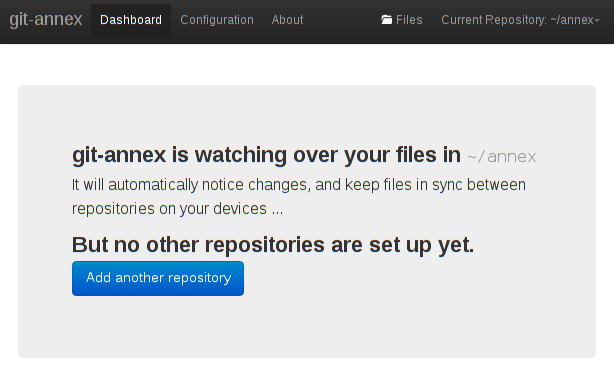


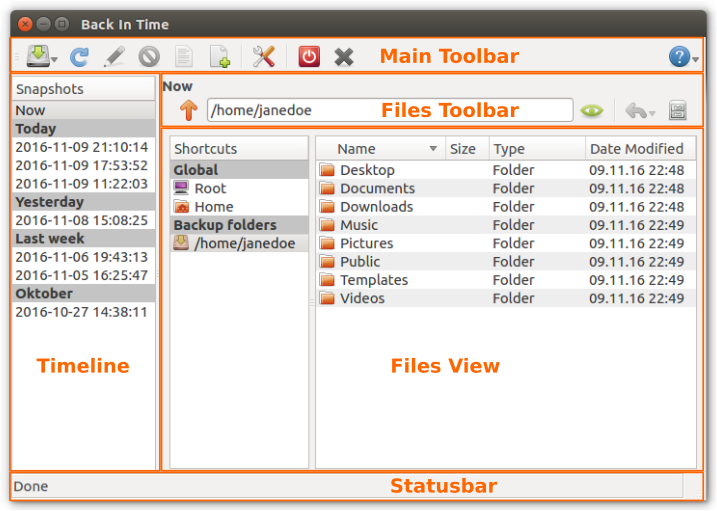








0 Comments